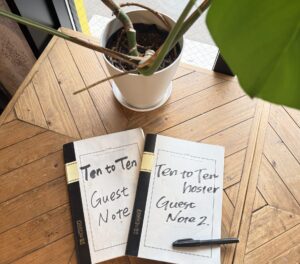BLOG
無人でも安心!Ten to Ten Hostelのチェックイン方法ガイド

無人でも安心!Ten to Ten Hostelのチェックイン方法ガイド
こんにちは、Ten to Ten Hostelです。
当ホステルは無人運営のスタイルを採用していますが、チェックインからご滞在まで快適にご利用いただけます。
「無人って大丈夫?」「初めてだから不安…」という声もよくいただきますが、ご安心ください。
初めての方でもスムーズにチェックインできるよう、システムを整え、サポート体制もご用意しております。
ここでは、実際のチェックイン手順をできるだけ詳しくご紹介します。これから宿泊される方は、ぜひ参考にしてください。
1. まずはチェックイン用タブレットへ
1階エントランスの左側に設置されているタブレットをご利用ください。
画面に案内が表示されていますので、順番に進めていきます。
ご自身のスマートフォンでメールを開ける状態にしておくとスムーズです。
2. QRコードを読み取る
予約完了後にお送りしているメールには「参照番号」が記載されています。
タブレットの画面に表示されたQRコードを読み取り、チェックイン画面へアクセスしてください。
もしQRコードを読み取れない場合でも、画面から直接「参照番号」を入力することが可能です。
3. 参照番号を入力
画面を下にスクロールすると入力欄が出てきます。
メールに記載された「参照番号」を正しく入力してください。
これでご予約情報が確認され、チェックインが進みます。
4. ベッド番号とPINコードの確認
入力後、画面に「ベッド番号」と「PINコード」が表示されます。
-
ベッド番号:ご宿泊いただくベッドを示しています。同じ番号のロッカーをご利用ください。
-
PINコード:エントランスの開錠に必要です。特に夜間(午後10時〜翌朝9時)は入口が施錠されますので、必ずこのPINコードを控えておきましょう。
5. 海外からお越しの方へ
外国籍のゲストの方は、1階タブレットの「suitebook calls」をご利用ください。
この機能を使うことで、スタッフと直接連絡を取ることができます。
英語対応も可能ですので、操作に不安がある方でも安心です。
6. 困ったときのサポート体制
操作方法が分からない、手続きが途中で止まってしまった…
そんな時も慌てずに、1階のタブレットから「suitebook calls」でスタッフにご連絡ください。
時間帯によってはすぐに応答できない場合もありますが、その際は一度切っていただき、再度ご連絡ください。
スタッフができる限り早く対応いたします。
まとめ:無人でも安心して泊まれるホステルへ
Ten to Ten Hostelでは、無人チェックインを導入しておりますが、ご安心して滞在していただけるよう、サポート手段を複数用意しています。
-
簡単に操作できるチェックインシステム
-
24時間対応可能な「suitebook calls」
-
英語サポート体制
初めての方でも安心してご利用いただける環境を整えています。
「無人だから不便そう」と思っていた方も、実際に使ってみると「意外と簡単!」と感じていただけるはずです。
ぜひ、札幌滞在の拠点としてTen to Ten Hostelを選んでいただければ嬉しいです。
👉 次回は 「ドミトリールームの設備紹介」 を詳しくお届けします!
Safe and Easy! A Step-by-Step Guide to Checking In at Ten to Ten Hostel
Hello, and welcome to Ten to Ten Hostel.
Our hostel operates under an unmanned system, but rest assured—you can enjoy a smooth and comfortable stay from check-in to check-out.
We often hear guests say, “Is it really okay without staff?” or “It’s my first time, so I’m worried…” Don’t worry.
We’ve built a simple system and reliable support structure so that even first-time guests can check in with ease.
Here, we’ll walk you through the entire check-in process step by step. If you’re planning to stay with us, this guide will be helpful.
1. Start with the Check-in Tablet
Please use the tablet located on the left side of the entrance on the 1st floor.
Follow the on-screen instructions to proceed.
It’s best to have your confirmation email ready and accessible on your smartphone.
2. Scan the QR Code
Your confirmation email contains a reference number.
Scan the QR code displayed on the tablet screen to access the check-in page.
If you’re unable to scan, don’t worry—you can also manually enter your reference number directly on the screen.
3. Enter Your Reference Number
Scroll down on the screen to find the input field.
Enter the reference number exactly as shown in your confirmation email.
Once submitted, your booking details will appear and the check-in process will continue.
4. Confirm Your Bed Number and PIN Code
After entering your details, the screen will display your bed number and PIN code.
-
Bed Number: This indicates the bed you’ve been assigned. Please use the locker with the same number.
-
PIN Code: This code is required to unlock the entrance. Especially between 10:00 p.m. and 9:00 a.m., the entrance will be locked, so be sure to keep this code safe.
We recommend saving it as a photo or note so you don’t forget it.
5. For International Guests
If you are a foreign national guest, please use the “suitebook calls” option on the 1st floor tablet.
This feature allows you to directly contact our staff.
English support is available, so even if you’re unsure about the process, you can check in with confidence.
6. Support When You Need It
If you get stuck—whether it’s a technical issue or the process doesn’t go through—don’t panic.
Simply contact our staff through suitebook calls on the 1st floor tablet.
At certain times, we may not be able to answer immediately. If that happens, please hang up and try again—we’ll do our best to respond as quickly as possible.
Summary: A Hostel That’s Easy, Even Without Staff
At Ten to Ten Hostel, we’ve introduced an unmanned check-in system so you can arrive at any time without worry.
At the same time, we’ve ensured that multiple support options are available for peace of mind:
-
A simple and easy-to-use check-in system
-
24/7 support through suitebook calls
-
English-language assistance available
We’ve created an environment where even first-time hostel guests can feel at ease.
Many people think, “Unmanned means inconvenient,” but once you try it, you’ll see just how easy and stress-free it really is.
We’d be delighted if you chose Ten to Ten Hostel as your base during your stay in Sapporo.
👉 Stay tuned for our next guide: “A Closer Look at Dormitory Room Facilities.”